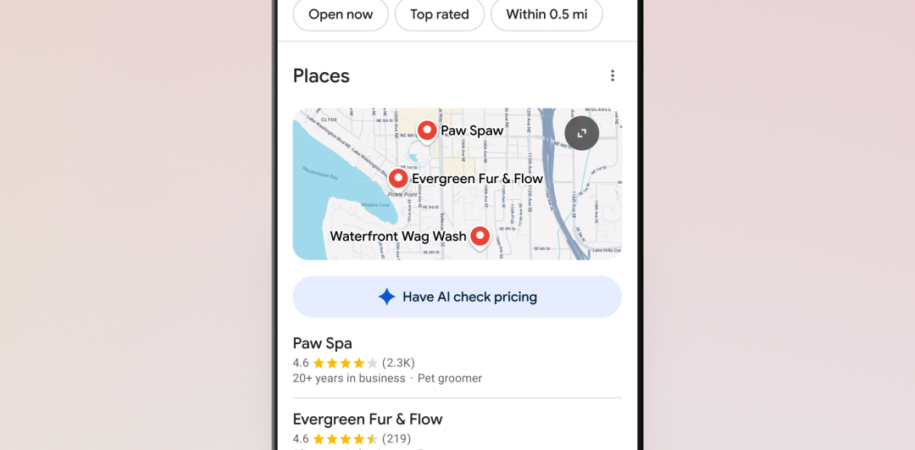Google Search Can Now Call Local Businesses Using AI
In today’s world, we all rely on Google Search to find things like the best local restaurants, nearby stores, or even medical services. Google has been working hard to make things easier for users by adding new features to its search engine. One of the latest changes that people are excited about is a new feature where Google can now call local businesses on your behalf. This feature uses artificial intelligence (AI) to make it happen.
This change might sound complicated, but it’s actually very simple. In this blog, we’ll explain how this feature works, how it can help you, and why it’s a big step forward in making our lives a little easier. So, if you’re curious about how Google Search can now call businesses for you, keep reading!
What is AI Calling?
First, let’s understand what we mean by “AI calling.” AI, or artificial intelligence, is a technology that allows machines or computers to think and learn like humans. When you search for a business on Google, sometimes you need to contact them for more details or make an appointment. In the past, this would mean looking up their phone number, dialing it, and waiting for someone to pick up.
With Google’s new AI calling feature, you don’t have to do all that. Google Search can now automatically call the business for you, using AI to talk to the company and get the information you need. For example, if you want to know whether a restaurant has tables available for dinner, Google’s AI can call them, ask, and give you the answer. This saves you time and effort.
Also Read: Local SEO Companies for Solar Services
How Does Google AI Call Work?
Now that we know what AI calling is, let’s dive into how it works. When you search for a business on Google, you’ll see an option that says something like “Call with Google Assistant.” When you choose this option, Google will use its AI to make the call on your behalf. The AI can ask questions and even listen to the answers, just like a human would do.
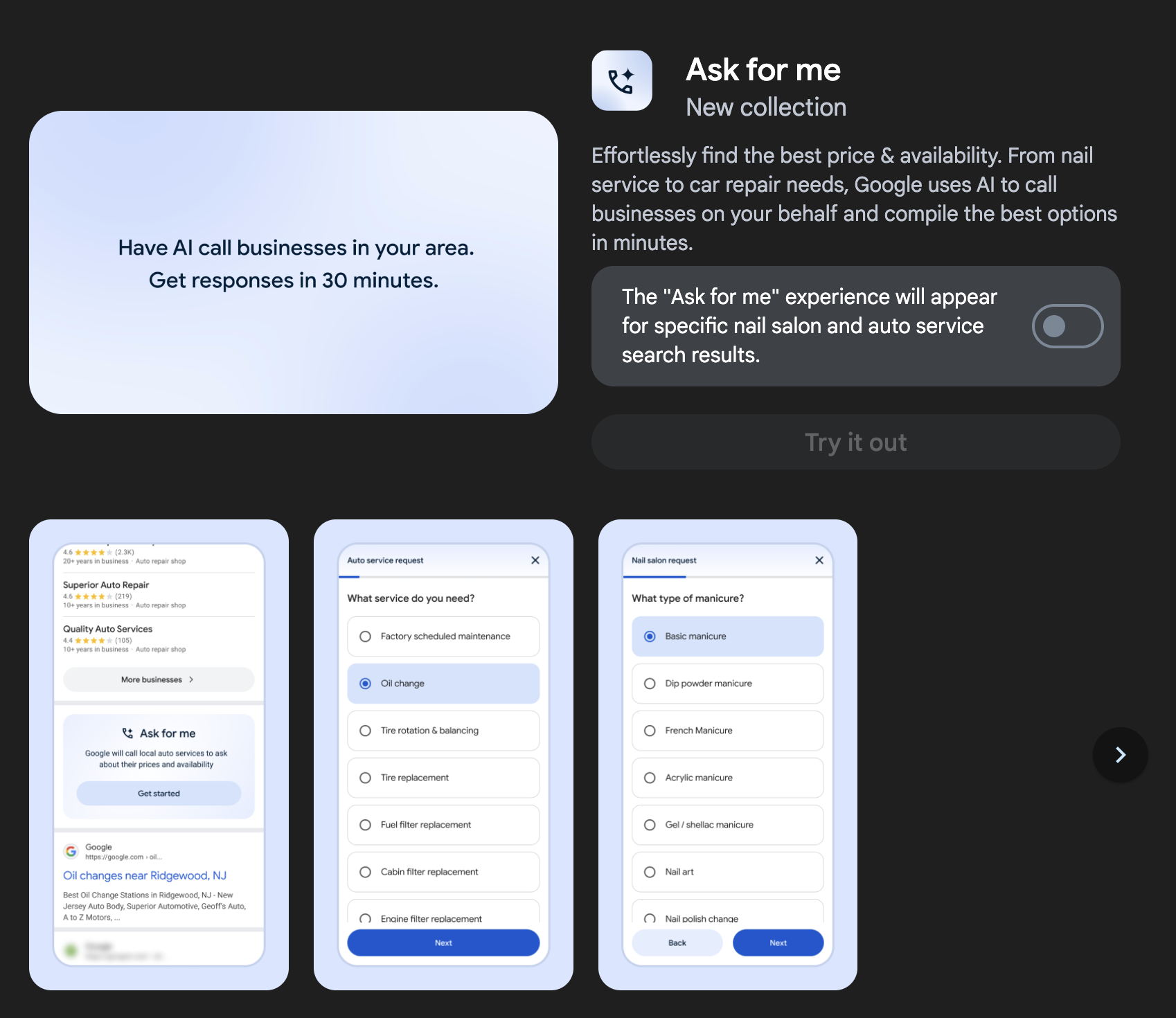
For example, let’s say you search for a local salon. Google’s AI will call the salon and ask if they have any appointments available. The AI will then tell you the answer, without you having to do anything. This means no more waiting on hold or speaking to an employee directly.
The cool part is that you can even talk to the AI if you want to make a specific request. For example, if you need to change an appointment or ask about a special offer, Google’s AI can handle those tasks as well.
Why Is This Feature Important?
So, why is this feature so important? Well, it makes our lives easier in many ways. Here are a few reasons why this new calling feature from Google is helpful:
-
Saves Time: We all know how annoying it can be to call a business, wait for someone to pick up, and then listen to long menus or hold music. Google’s AI can save you from this hassle and get the job done faster.
-
No More Waiting on Hold: It’s common to wait on the phone for a long time before speaking to someone. With Google’s AI, you don’t have to wait. The AI will make the call and give you the answer almost immediately.
-
24/7 Service: Even if the business is closed, Google’s AI can still help. You can get answers anytime, even after hours. This is especially useful for businesses that might not have someone available to answer calls outside of normal working hours.
-
Helps Small Businesses: Many small businesses don’t have the resources to answer calls all the time. With AI calling, these businesses can still interact with customers without needing to have a full-time person answering the phone. It also helps these businesses look more professional and accessible.
-
Easy for Everyone: Whether you’re tech-savvy or not, using Google’s AI calling feature is easy. You don’t need to be an expert to make it work. A simple search and a tap of a button is all it takes.
What Kinds of Businesses Can You Call?
Right now, this feature works with many types of local businesses, such as:
-
Restaurants: Ask if there are available tables or make a reservation.
-
Hair Salons or Spas: Check if there are openings for appointments or ask about services.
-
Medical Offices: Inquire about appointment times or ask about insurance coverage.
-
Shops and Retailers: Find out if an item is in stock or if a store is open.
-
Banks and Financial Institutions: Ask about working hours, loan rates, or banking services.
These are just a few examples, but the list is growing as Google continues to add more businesses to the system. If you run a small business, you might soon find that this feature helps you connect with more customers without requiring extra effort.
How to Use the Google AI Calling Feature
Using this feature is very easy. If you want to try it out, here are the simple steps you need to follow:
-
Search for the Business: Open Google Search and type in the name of the business you want to contact. You can search for something like “pizza places near me” or “dentist in [your city].”
-
Look for the “Call with Google Assistant” Option: When you find the business, check if it has the option that says “Call with Google Assistant” or something similar.
-
Click the Button: If the option is available, just click the button, and Google will start the call for you.
-
Wait for the Answer: Google’s AI will talk to the business and ask the questions for you. You’ll then get the answer quickly.
-
Receive the Info: After the call, you’ll get the information you need right on your phone or device. If you need to make a change or ask something else, you can do that too.
That’s all it takes. No complicated steps or long wait times. Just a few taps, and you’ll have the information you need in seconds.
What Are the Limitations?
While this new AI calling feature is exciting, there are a few things you should know about it. First, it’s not available for every business. It depends on whether the business has chosen to participate in the program. Right now, the service works best for businesses that are listed on Google and have the right phone systems in place to handle AI calls.
Also, the AI may not be able to answer complex or very specific questions. For example, if you need to discuss something very detailed or unique, you might still need to speak to a human.
Will This Replace Human Interactions?
Google’s AI calling feature is a great tool for simple tasks, but it is not meant to replace human interactions. Sometimes, speaking with a real person is still the best option, especially for complicated or personal matters. However, for quick questions or simple requests, this new AI feature can save time and help get things done faster.
Final Thoughts
Google’s new AI calling feature is a smart way to connect with local businesses in a faster, more convenient way. Whether you’re booking an appointment, checking store hours, or finding out about availability, this feature makes life a little easier. With AI doing the calling for you, you can save time, avoid waiting, and get the answers you need quickly.
The good news is that this feature is only going to get better as Google improves its technology and adds more businesses. For now, it’s a helpful tool that makes everyday tasks easier, and it’s one of the many ways Google is using AI to improve our daily lives.
So, the next time you need to contact a local business, don’t forget that Google’s AI calling feature might just be the easiest way to get the job done!
Conclusion: With AI calling, Google is making it easier than ever to connect with local businesses. No more waiting on hold or dealing with long menus. You can get the answers you need quickly and easily, with just a few taps on your phone. It’s a small change that will make a big difference in how we interact with businesses in the future.