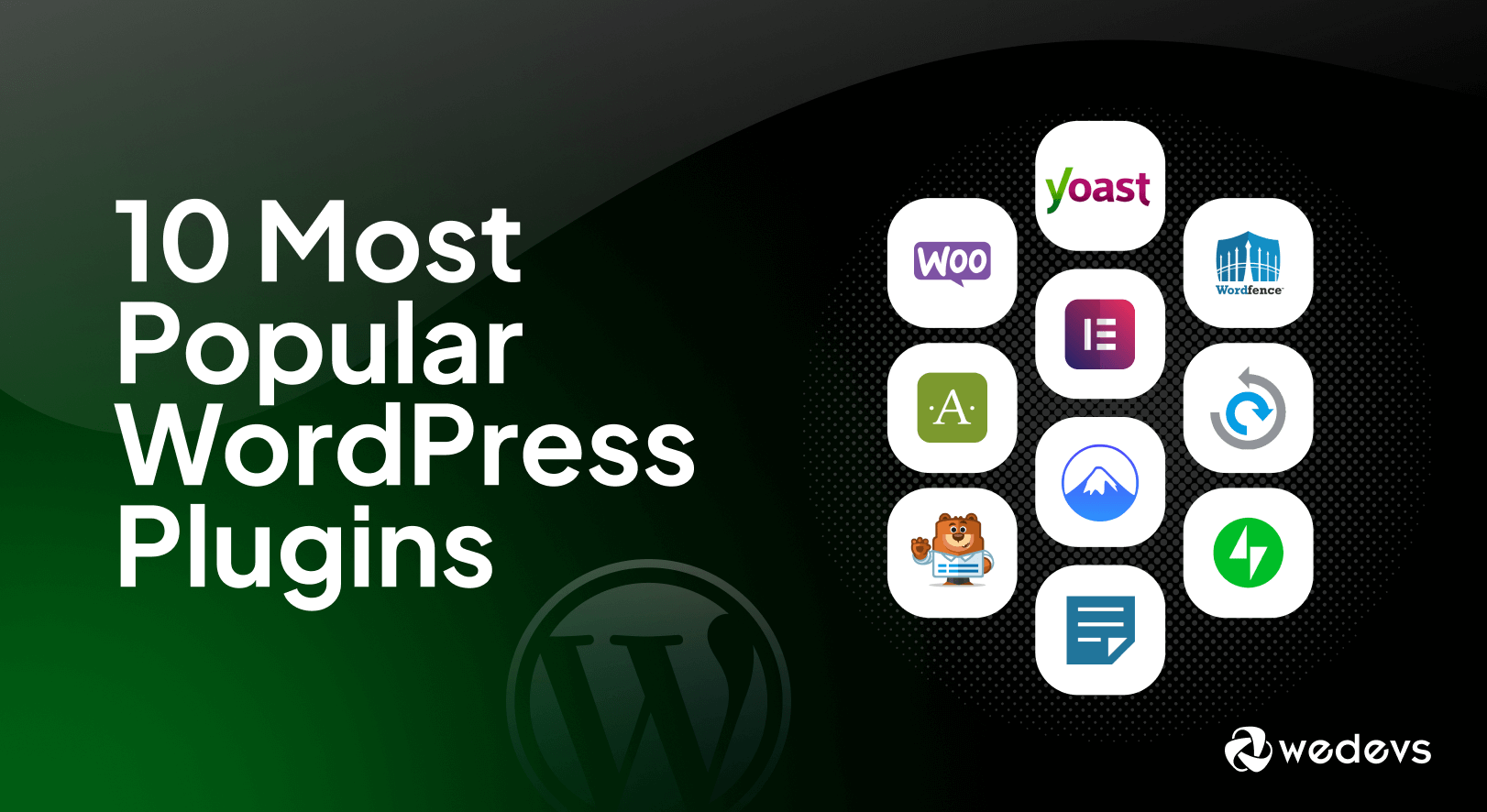
Top Must-Have Plugins for New WordPress Sites
If you just started using WordPress, welcome!. WordPress is a great tool to build websites and blogs. It is simple to use, even if you are new. But to make your site better, you will need something called plugins.Plugins are small tools you can add to your website. They help you do many things. You can add contact forms, speed up your site, protect it, or make it easier for people to find your site on Google.
There are thousands of plugins. But you don’t need all of them. In this guide, you will learn about the most important ones for beginners.
Let’s get started.
1. A Plugin for SEO
When people search on Google, you want your website to show up. This is called SEO. It means Search Engine Optimization. There are many plugins that help with SEO. They help you add titles, descriptions, and more. These things tell Google what your site is about. With an SEO plugin, you can improve your website step by step. Even if you don’t know much, the plugin will guide you. It will show red or green signals to tell you what’s missing.
SEO is very important if you want more people to visit your website.
2. A Plugin for Website Speed
If your site is slow, people will leave. Nobody likes waiting. That’s why you need a speed plugin. It helps your site load faster. It can reduce the size of pictures and save some pages so they don’t load again every time.
A fast website also helps with SEO. Google likes fast websites. Users like them too. So this plugin is a must.
3. A Plugin for Security
A website can be attacked by bad people. They may try to break in. They may try to steal your data or crash your site. This is why you need a plugin for safety. It will block the bad users. It will stop them before they harm your site. Some security plugins also tell you if someone is trying to log in too many times. They also help you scan for viruses and fix small problems fast. This plugin is very helpful, especially for new websites.
4. A Plugin for Backup
What if something goes wrong? What if you lose your site by mistake? That can happen. But with a backup plugin, you can save your website. You can bring it back easily if something bad happens. The plugin saves your content, images, and settings. It works in the background. Some plugins let you pick how often you want to save the site – daily or weekly. A backup plugin is very important. It gives you peace of mind.
5. A Plugin for Contact Forms
You want people to talk to you. Maybe they have a question. Or they want to buy something. Or just send a message. For this, you need a contact form. A contact form plugin lets you add a simple form. The user can fill their name, email, and message. Then click submit. This way, your site becomes more active. People feel happy when they can talk to the owner of the site. You don’t need to write code. The plugin does it for you.
6. A Plugin for Images
Images are a big part of your website. But large images make your site slow. An image plugin will make your pictures smaller without making them look bad. This is called image compression. This helps your site load faster and still look nice. Some plugins also change the image type to better formats. If you plan to use many pictures, this plugin will help a lot.
7. A Plugin for Spam Protection
When you allow comments on your blog, you will get many spam messages. These are fake messages with links or ads. You don’t want them. They make your site look bad. A spam protection plugin can help. It checks comments and blocks the bad ones. You don’t have to remove them one by one. This saves your time and keeps your site clean.
8. A Plugin for Analytics
It is good to know how many people are visiting your website. Where do they come from? Which page do they see most? An analytics plugin gives you this information. It shows you the data in simple form. You can see the traffic, user location, time on site, and more. This helps you understand what works and what does not. You can improve your content and grow faster.
9. A Plugin for Social Sharing
People love sharing good content. If someone likes your blog post, they may want to share it on Facebook, WhatsApp, or Instagram. With a social sharing plugin, you can add small share buttons. These buttons make it easy to share your post. This helps more people see your content. Your traffic grows naturally.
10. A Plugin for Page Building
Not all beginners know how to design a website. That’s okay. A page builder plugin gives you drag-and-drop tools. You can design your page by moving blocks around. No need to know code. You can add text, pictures, videos, and buttons easily. This makes your site look more professional. It also saves money, as you don’t need a web designer.
Summary Table
| Purpose | Plugin Type | Why It’s Needed |
|---|---|---|
| SEO | SEO Plugin | Helps your site show up on Google |
| Speed | Speed Plugin | Makes your site load faster |
| Security | Security Plugin | Protects your website from attacks |
| Backup | Backup Plugin | Saves your data in case of errors |
| Contact | Contact Form Plugin | Lets users message you easily |
| Image Size | Image Optimization Plugin | Makes images smaller and fast to load |
| Spam Removal | Anti-Spam Plugin | Removes fake comments |
| Visitor Data | Analytics Plugin | Shows how people use your website |
| Social Media | Social Sharing Plugin | Adds share buttons to your posts |
| Page Design | Page Builder Plugin | Helps you build pages without coding |
Overview
When you start a WordPress site, you may feel confused. So many things to do. So many tools to choose from. But you don’t need many plugins. Just a few useful ones are enough. The plugins listed above are simple, helpful, and safe. They make your website faster, cleaner, and easier to manage. Pick the right plugins and learn how they work. Step by step, your site will grow. You will enjoy working on it. And your visitors will enjoy using it.
Keep learning. Keep building.
If you want to learn more about plugins.
Check out : Top Plugins in WordPress










